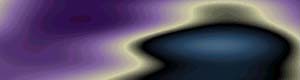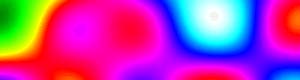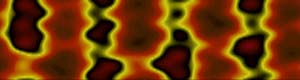![]()
PlasmaX |
Description: You can choose the width and the height of PlasmaX through the WIDTH and HEIGHT parameters. You can add your own text through the text parameter. And you have to use # as a word (or sentence) separator (look at the example above). You can the fonts and their size through the font and size parameters. You shouldn't use exotics fonts (It's the same problem as FONT FACE, I hope you know ... otherwise follow the example above). You can choose the number of frame per second through the fps parameter. You can choose the plasma (wavelet or elliptic or eye or fluid or devil) and the colors (native or water or rainbow or forest or fire) through the plasma and colors parameters. Here are some examples
HTML code of the applet:
|
Home · Help · Report Error · Contact · Privacy · Link us · About